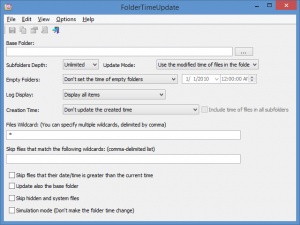FolderTimeUpdate
1.52
Size: 67 MB
Downloads: 2989
Platform: Windows (All Versions)
Pick a base folder and FolderTimeUpdate will detect all the subfolders and all the files that are stored in it. Why does it do that? So that it can change every subfolder’s "Modified Time" attribute. And how does it do that? It changes the subfolder’s modified time based on the latest modified time of the files stored inside it. According to developer Nir Sofer, FolderTimeUpdate "might be useful if, for example, you backup a cluster of folders and then restore them into another disk, but the backup program doesn't restore the original modified time of the folders."
FolderTimeUpdate is compatible with any 32- or 64-bit Windows edition starting from Windows 2000 and going all the way up to Windows 10. You’ll be glad to know that FolderTimeUpdate is portable software and doesn’t need to be installed. Download an archive, extract its contents, run the FolderTimeUpdate executable, and you’re ready to go.
FolderTimeUpdate’s interface is split into two panels, but you’ll have to resize the interface to see the one at the bottom. The top panel lets you pick a base folder and play with a few settings that govern how this application works. The lower panel lists all the actions that FolderTimeUpdate performed, all the modified time changes it applied. By enabling Simulation Mode, this panel will display the changes but without actually applying them.
FolderTimeUpdate is freeware, meaning that you can use it for free for as long as you want. If you like FolderTimeUpdate and you’d like to show your support, you could make a donation on NirSoft.net.
FolderTimeUpdate works as advertised, it doesn’t need to be installed, and it’s free.
Pros
FolderTimeUpdate should work just fine with any Windows edition and it doesn’t need to be installed. The interface is easy enough to figure out. There are several settings you can play with and a handy Simulation Mode. FolderTimeUpdate is freeware.
Cons
None that I could think of.
FolderTimeUpdate
1.52
Download
FolderTimeUpdate Awards

FolderTimeUpdate Editor’s Review Rating
FolderTimeUpdate has been reviewed by George Norman on 20 Jun 2018. Based on the user interface, features and complexity, Findmysoft has rated FolderTimeUpdate 4 out of 5 stars, naming it Excellent